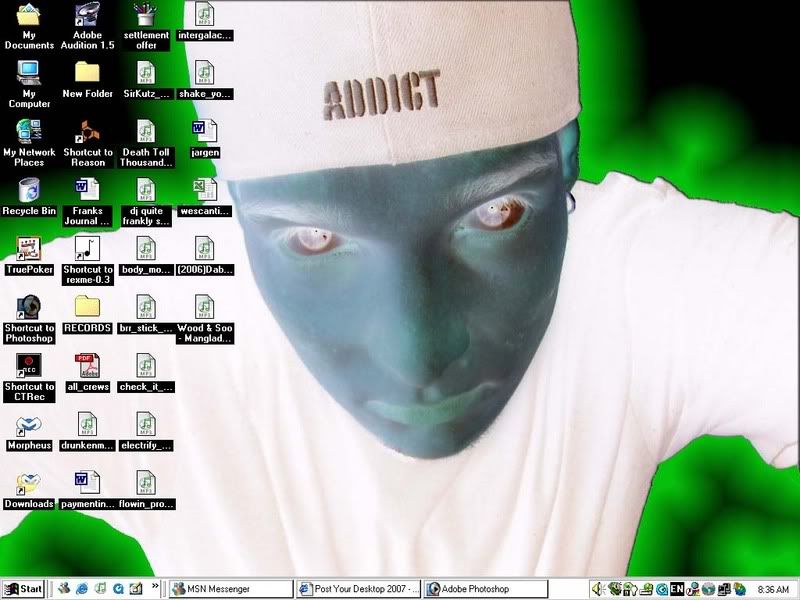|
|||||||
| Coffee Lounge Talk amongst other community members. |
 |
|
|
LinkBack | Topic Tools | Rate Topic |
|
|||
|
Yes that's a real M5. Yes its DAMNED sexy. Can't recall the tuner's name off the top of my head but its a sick widebody kit.
The Total Newb Guide To Taking a Screenshot of you Desktop: 1. Close all your windows (this doesn't mean shutdown your pc... christ) 2. hit the 'Print Screen' or 'PrtScr' button. This is usually at the top of the keyboard above the arrow keys and the Home/End/PgUp/PgDn keys. 3. Click 'Start' and then click 'Run' 4. Type in 'mspaint' and hit enter 5. Click on 'Edit' at the top of the screen and then click 'Paste' If you're feeling adventerous (Optional)6. Save the screenshot as a JPG. 7. Come back to this tread and make a post with your screenshot as an attachement 8. Call your mom and tell her you learned how to use the 'puter you got for xmas. |
|
|||
|
Quote:
|
|
|||
|
nope, the forum software should do that and not the user...
...says the guy who posted just another boring windows desktop! o.O yep, kthxbye. |